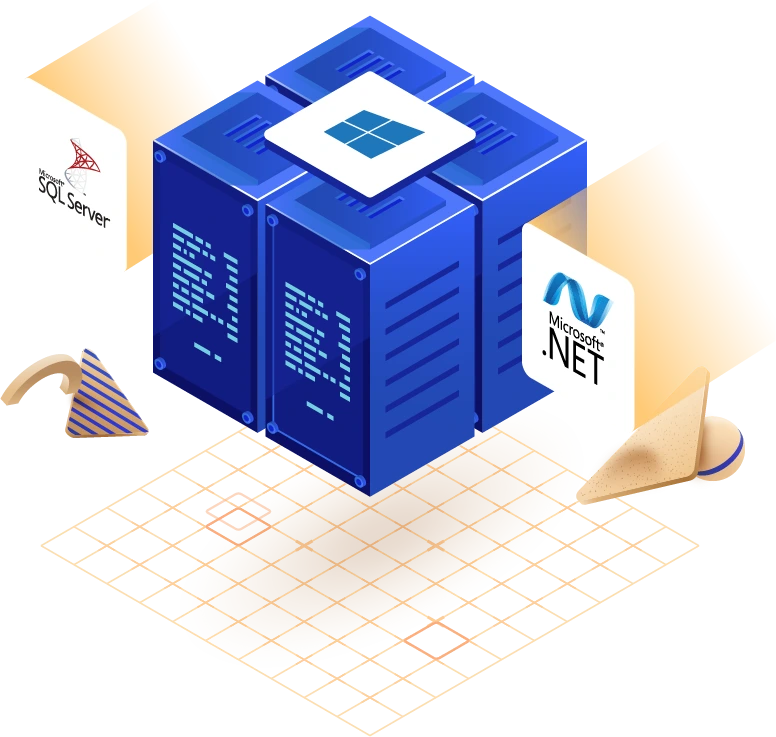₹399per month
billed annually
Discounted from $32.99 / mo
- Web Space5GB
- Unmetered Traffic Unlimited
- Account Domain1
- Free Domain 1st Year*
- 10 Email Accounts
- 20 Sub Domains
- FTP Account
- 2 MSSQL Database (200MB)
- PHP Support 7.4,8.0,8.1,8.2
- Free SSL
- Weekly Backup
- Managed WordPress Toolkit
- Out-of-the-box Caching
- Hosting Plesk Panel
- 99,90% Uptime Guarantee
₹499per month
billed annually
Discounted from $33.99 / mo
- Web Space10GB
- Unmetered Traffic Unlimited
- Account Domain5
- Free Domain 1st Year*
- 20 Email Accounts
- 50 Sub Domains
- FTP Account
- 10 MSSQL Database (200MB)
- PHP Support 7.4,8.0,8.1,8.2
- Free SSL
- Weekly Backup
- Managed WordPress Toolkit
- Out-of-the-box Caching
- Hosting Plesk Panel
- 99,90% Uptime Guarantee
₹699per month
billed annually
Discounted from $34.99 / mo
- Web Space20GB
- Unmetered Traffic Unlimited
- Account Domain10
- Free Domain 1st Year*
- 30 Email Accounts
- 100 Sub Domains
- FTP Account
- 20 MSSQL Database (200MB)
- PHP Support 7.4,8.0,8.1,8.2
- Free SSL
- Daily Backup
- Managed WordPress Toolkit
- Out-of-the-box Caching
- Hosting Plesk Panel
- 99,90% Uptime Guarantee